XCrySDen can visualize
vector-field by arrows.
Technically this is noting else than the
extension of the display of forces acting on atoms. For this
reason the vector field is specified very similar as atomic forces
inside the
XSF
file. All that is needed to specify the forces acting on atoms in
the
XSF file is
to supplement the appropriate Cartesian coordinates (ATOMS or
PRIMCOORD section) with the three Cartesian force components:
AtomicSymbol X Y Z Fx Fy Fz
But for the vector fields, the dummy atoms (labeled as "X") are
used. Namely, the dummy atoms does not have chemical bonds,
hence a large number of dummy atoms can be locates in the close
region.
The display parameters of the vector's field arrows can be tuned
via the Modify->Force
Settings menu (read
more), while the display of the dummy "atoms" can be modified
via the Modify->Atomic
Radius (read
more), and Modify->Atomic
Color (read
more) menus for the radius and color, respectively.
Here is a dummy example of the specification of the vector field
in the XSF file
(first the atomic structure is specified, and then the vector field
by the dummy "X" atoms):
ATOMS
C 0.0000000000 0.0000000000 0.0000000000
O 0.0000000000 0.0000000000 1.2614009982
N 0.0000000000 1.1482466623 -0.6997899990
N 0.0000000000 -1.1482466623 -0.6997899990
H 0.0000000000 2.0265496485 -0.2028169999
H 0.0000000000 -2.0265496485 -0.2028169999
H 0.0000000000 1.1340804828 -1.7049749982
H 0.0000000000 -1.1340804828 -1.7049749982
X 2.000 0.000 2.000 0.010 0.000 0.000
X 1.902 0.618 2.000 0.010 0.003 0.000
X 1.618 1.176 2.000 0.008 0.006 0.000
X 1.176 1.618 2.000 0.006 0.008 0.000
X 0.618 1.902 2.000 0.003 0.010 0.000
X -0.000 2.000 2.000 -0.000 0.010 0.000
X -0.618 1.902 2.000 -0.003 0.010 0.000
X -1.176 1.618 2.000 -0.006 0.008 0.000
X -1.618 1.176 2.000 -0.008 0.006 0.000
X -1.902 0.618 2.000 -0.010 0.003 0.000
X -2.000 -0.000 2.000 -0.010 -0.000 0.000
X -1.902 -0.618 2.000 -0.010 -0.003 0.000
X -1.618 -1.176 2.000 -0.008 -0.006 0.000
X -1.176 -1.618 2.000 -0.006 -0.008 0.000
. . .
And here is how
XCrySDen
displays the vector field (this is merely an "artistic" example):
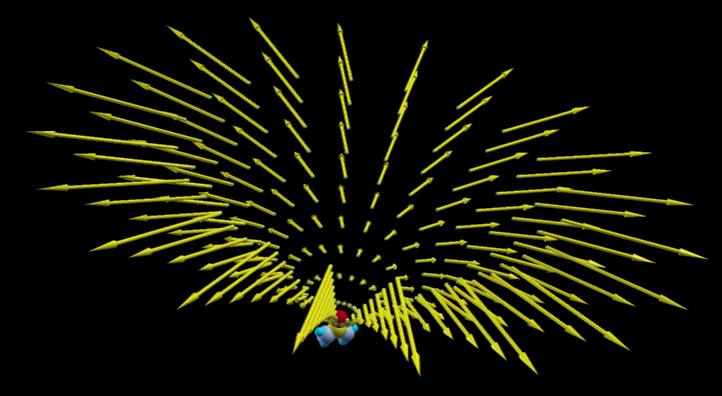

![[Figure]](img/xcrysden-picture-small-new.jpg)

![[Figure]](img/xcrysden-picture-small-new.jpg)