XCrySDen can display
several snapshots of crystal (or molecular) structures as
animation.
See here how to
specify multiple structures in a single animated XSF file.
To create an MPEG or animated-GIF movie, XCrySDen needs external MPEG and GIF
encoders. Currently, the mpeg_encode and whirlgif
encoders are used for the MPEG and GIF encoding, respectively. The
two encoders can be downloaded from:
IMPORTANT: the creation of MPEG or GIF movies is possible
only when MPEG and/or GIF encoders are defined in the
$HOME/.xcrysden/custom-definitions file (
read more).
To make a movie, use the Modify-->Animation Controls menu. The
following window will appear:
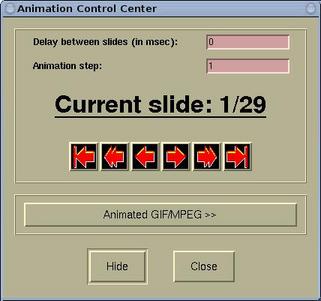
The
[Animated GIF/MPEG >>] button is enabled only when
the GIF and/or MPEG encoders are defined in the the
$HOME/.xcrysden/custom-definitions file. By
pressing this button, the following new information will appear on
the window aimed at creating animated-GIF and MPEG movies (the
description of check- and radio-buttons is hopefully
self-explanatory):
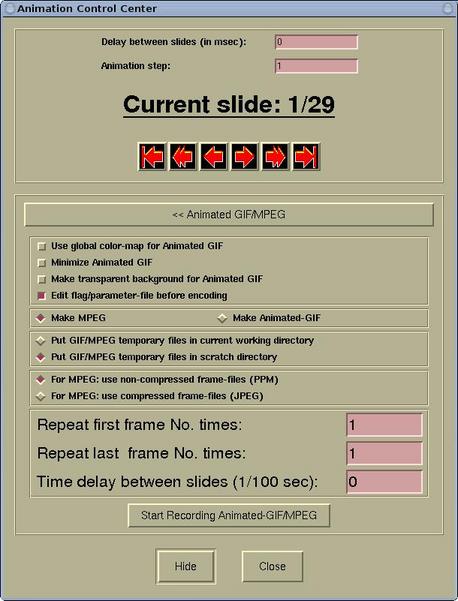
How to record a movie
Here is a short recipe of how to make an MPEG/GIF movie:
- set all the parameters in the Animation Control Center
window accordingly
- press the Start Recording Animated-GIF/MPEG button; the
button will appear red-colored to indicate the record mode
is on:
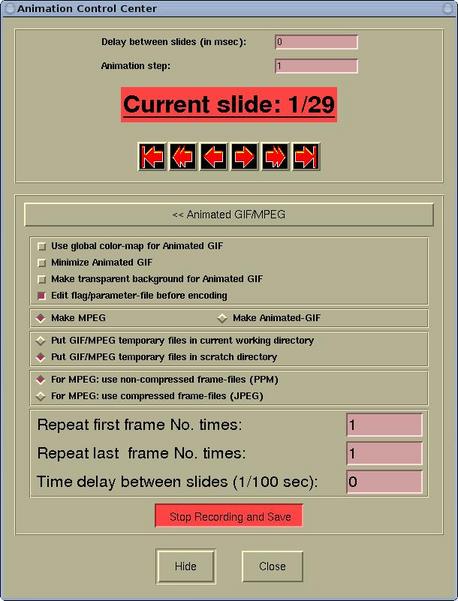
- use the animation buttons to animate the structure
forth and back ...
- press the red [Stop Recording and Save] and specify the
filename to save into
- if the [Edit flag/parameter-file before encoding]
checkbutton was checked-on, a text-editor with the content of the
encoding script will appear; edit the script-file if needed

![[Figure]](img/xcrysden-picture-small-new.jpg)

![[Figure]](img/xcrysden-picture-small-new.jpg)